Have you ever wondered what it was really like to live during wartime? How much luggage were evacuee children allowed to take with them? What did enemy planes look like? To find out, just take a look at our latest additions to the archive clips!
We've added a whole host of clips that allow you to explore what life was like for ordinary people during the second world war - panic shopping for gas masks and tinned food, preparing for blackouts, bidding farewell to soldiers leaving for the front, children being evacuated, as well as Prime Minister Neville Chamberlain in London. There's even footage from across the Channel in Paris.
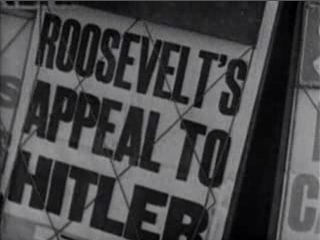
The initial funding we had for the WeVee website came to a close at the end of March. Supported by the UK Film Council's Digital Film and Archive fund and administered by Screen West Midlands, this funding enabled the launch of WeVee in January 2010 and the activity which then followed through our WeVee workshops and on the website.
It's been an exciting journey so far and we'd like to take this opportunity to thank the funders and SWM for their support. We have also worked with some fantastic people from the community of archive holders across the region who have contributed material to the site. Thank you, we are thrilled with the range of footage that you have enabled us to add to the website, much of it previously unseen in the public domain. A special thank you goes to Emma Morley and all the team at the Media Archive for Central England for their patience with our requests for footage and their continuing support with WeVee. Finally, a big thank you also to Ray Johnson, who recently received an MBE for services to the arts. The Staffordshire Film Archive collections never cease to amaze us and we're especially excited be some of our recent additions from here, featuring Prime Minister Neville Chamberlain.
We very much hope this isn't the end of the WeVee journey. Over the coming months we will be working with some key partners to explore the future of the WeVee website, so will keep you posted.
Until then, what are you waiting for? Do get stuck in and explore the latest additions.
And please don't forget to share your creations by saving your WeVees and publishing them to the gallery for everyone to see.
Happy WeVeeing and Happy Easter!
The WeVee Team





